The Problem
If you’ve designed many WordPress sites, you may have noticed something: The default search function in WordPress… well… it sucks. It seriously does. If you’re unaware, allow me to enlighten you.
Firstly, the search by default only searches the title, content, and excerpt of default pages and posts on your site. Why does this suck? Because your users probably want to find things that are referenced in Custom Post Types. This includes WooCommerce orders, forums, and anything else you’ve separated to its own specific type of “post.”
The default WordPress search function also doesn’t intuitively understand searches in quotations (“phrase search”), or sort the results by how relevant they are to the term searched.
And, the default WordPress search uses a super ugly query. Here’s the results on my own default search when I searched for the word “tech” on my site:
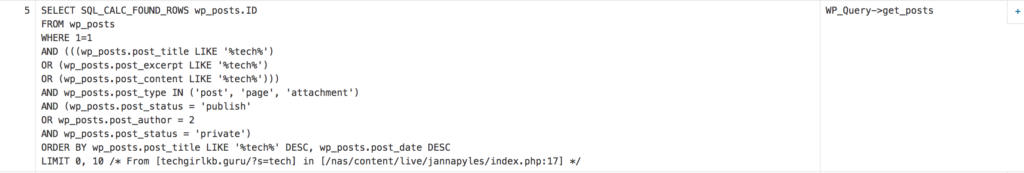
As a performance expert, this query makes me cringe. These queries are very unoptimized! And they don’t scale well with highly-trafficked sites. Multiple people running searches on your site at once, especially ones with high post counts, will slow your site down to a crawl.
The Solution
So if WordPress search sucks, what is the best option for your site? I’m glad to explain. Firstly, if there’s any way for you to offload the searches to an external service, this will make your site much more “lightweight” on the server. This way, your queries can run on an external service specifically designed for sorting and searching! In this section I’ll explain some of the best options I’ve seen.
Algolia Search
Algolia is a third party integration you can use with WordPress. With this system, your searches happen “offsite,” on Algolia’s servers. It returns your results lightning fast. Here’s a comparison of using WordPress default search, to Algolia’s external query system, on a site with thousands of events:
Default WP search:
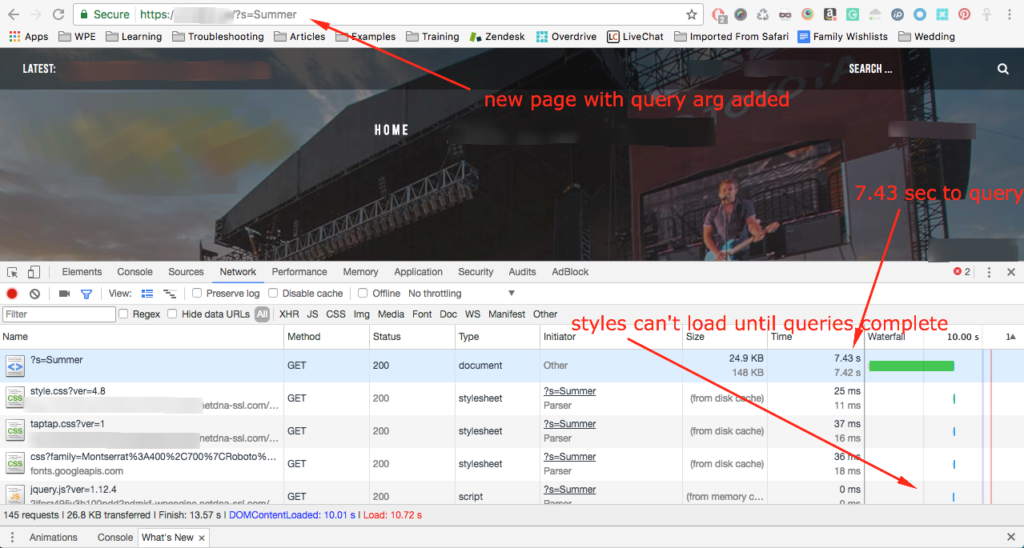
Algolia search:
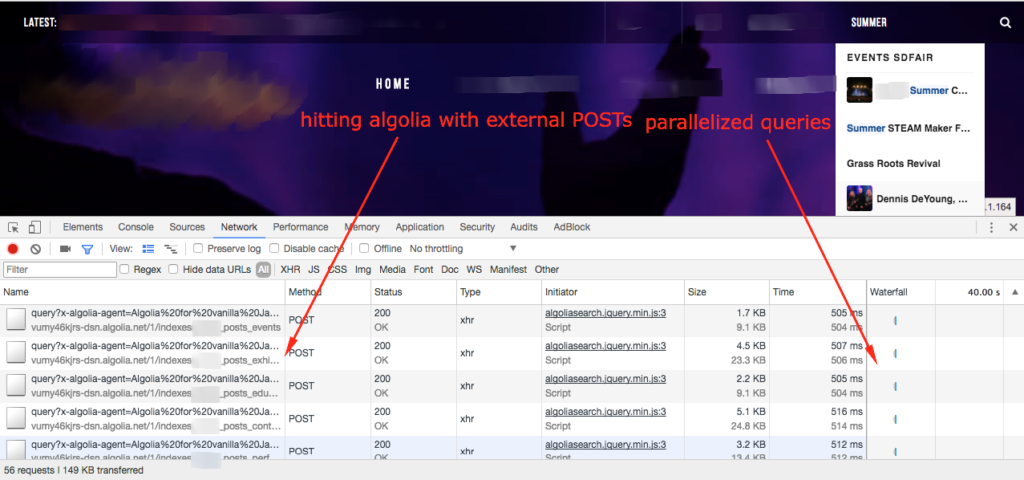
Algolia clearly takes the cake here, returning results in .5 seconds compared to nearly 8 seconds. Not only is it fast, offloading searches to external servers optimized for query performance helps reduce the amount of work your server has to do to serve your pages. This means your site will support more concurrent traffic and more concurrent searches!
Lift: Search for WordPress
The Lift plugin offers similar benefits to Algolia in that it offers an offsite option for searching. This plugin specifically uses Amazon CloudSearch services to support your offsite searches. The major downside to this plugin is that it hasn’t been actively maintained: it hasn’t been updated in over two years. Here’s a cool diagram of how it works:
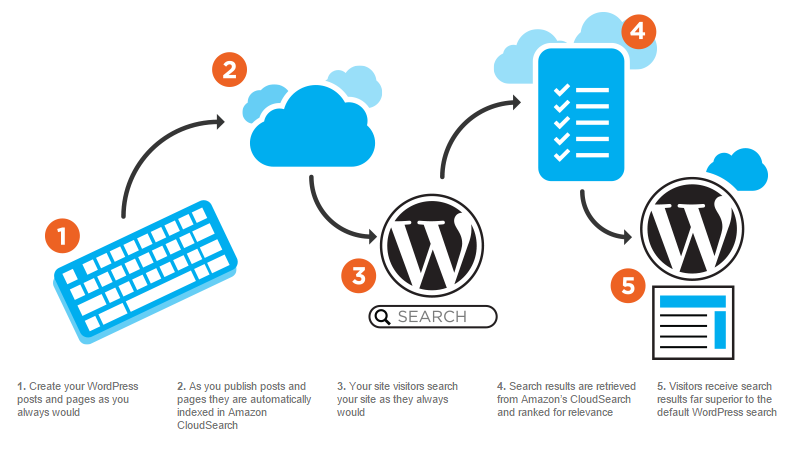
While this plugin hasn’t been updated in quite a while, it works seamlessly with most plugins and themes, offers its own search widget, and can even search media uploads. WP Beginner has a great setup guide for help getting started.
ElasticPress
ElasticPress is a WordPress plugin which drastically improves searches by building massive indexes of your content. Not only does it integrate well with other post types, it allows for faster and more efficient searches to display related content. This plugin requires you to have ElasticSearch installed on a host. This can be the server your site resides on (if your host allows), your own computer, a separate set of servers, or using Elastic Cloud to host it on AWS using ElasticSearch’s own service. To manage your indexes, you’ll want to use WP CLI.

ElasticPress can sometimes be nebulous to set up, depending on your configuration and where ElasticSearch is actually installed. But the performance benefits are well worth the trouble. According to pressjitsu, “An orders list page that took as much as 80 seconds to load loaded in under 4 seconds” – and that’s just one example! This system can take massive, ugly search queries and crunch them in a far more performant environment geared specifically towards searching.
Other options
There are some other free, on-server options for search plugins. These plugins will offer more options for searching intuitively, but will not offer the performance benefits of the ones mentioned above.
Relevanssi
Relevanssi is what some in the business call a “Freemium” plugin. The base plugin is free, but has premium upgrades that can be purchased. Out of the box, the free features include:
- Searching with quotes for “exact phrases” – this is how many search engines (like Google) search, so this is an intuitive win for your users.
- Indexes custom post types – a big win for searching your products or other
- “Fuzzy search” – this means if users type part of a word, or end up searching with a typo, the search results still bring up relevant items.
- Highlights the search term(s) in the content returned – this is a win because it shows customers why specific content came up for their search term, and helps them determine if the result is what they need.
- Shows results based on how relevant or closely matched they are, rather than just how recently they were published.
The premium version of Relevanssi includes:
- Multisite support
- Assign “weight” to posts so “heavier” ones show up more or higher in results
- Ability to import/export settings
Why I don’t recommend Relevanssi at the top of my list: it’s made to be used with 10,000 posts or less. The more posts you have, the less performant it is. This is because it still uses MySQL to search in your site’s own database, which can weigh down your site and the server it resides on. Still, it offers more options for searching than many! It is a viable option if you have low traffic and fewer than 10,000 posts.
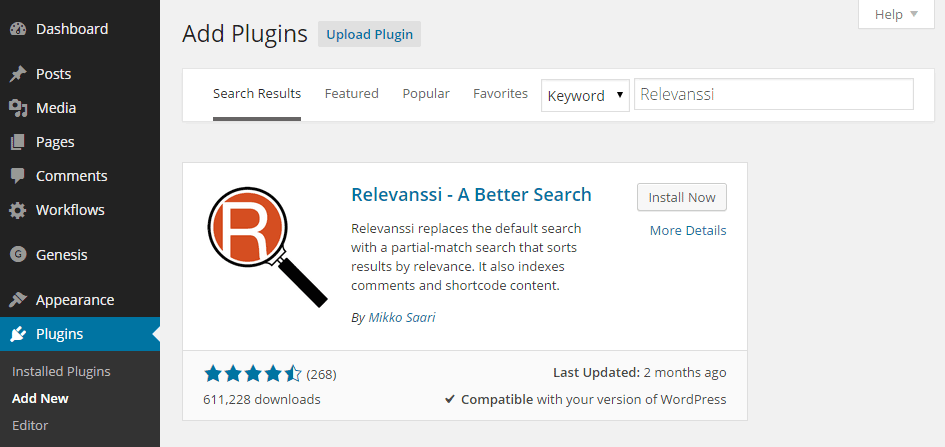
SearchWP
SearchWP claims to be the best search plugin out there. It certainly offers a lot of features, either way. Out of the box, it can search: PDFs, products and their description, shortcode data, terms and taxonomy data, and custom field data. That’s a pretty comprehensive list!
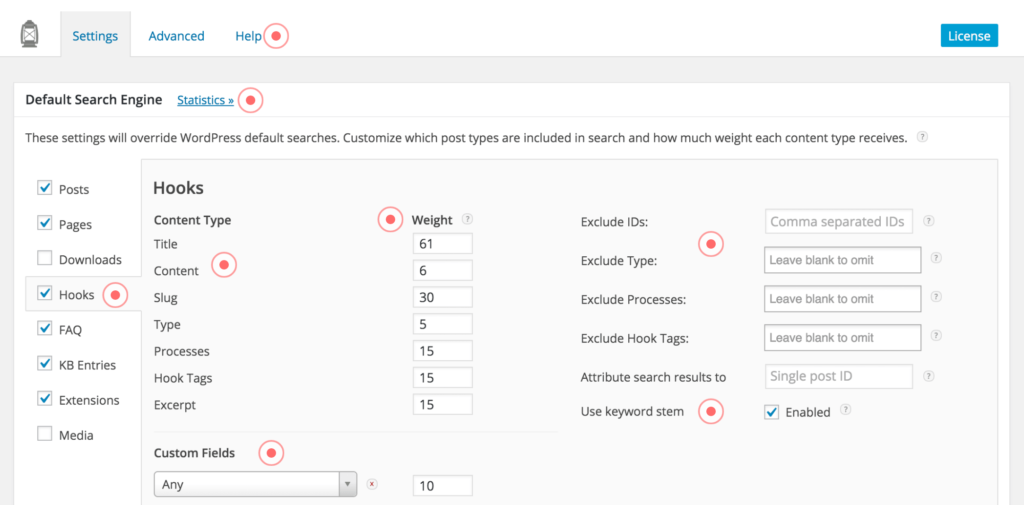
Above you can see some of the nice customizable settings like weight, excluding options, custom fields, and how to easily check/uncheck items to include.
However, SearchWP comes with a BIG asterisk from me. SearchWP will create giant tables in your database. Your database should be trim to perform well. You want to be sure the size of your databases fit within your Memory buffer pool for MySQL processes to ensure proper performance. Be absolutely certain you have enough server resources to support the amount of data stored by SearchWP!
These solutions are the only ones I would truly recommend for sites. There certainly are others available, but they work using AJAX which can easily overwhelm your server and slow down your site. Or, they use equally ugly queries to find the search terms.
As a rule of thumb, I absolutely recommend an offsite option specifically optimized for searches. If this simply isn’t an option, be sure to use a plugin solution that offers the range of features you need without weighing down your database too much.
Is there a search solution you like on your own site? Is there an important option I left off? Let me know in the comments, or contact me.
Leave a Reply