Memory can be a fickle, difficult thing to measure. When it comes to server performance, Memory usage data can be misleading. Processes tend to indicate they are using the full amount of Memory allocated to them when viewing server status in tools like htop. In truth, one of the only health indicators for Memory is swap usage. In this article we will explain swap, Memory usage, IOWait, and common issues with Memory.
Web Server Memory
On a web server, Memory is allocated to the various services on your serve: Apache, Nginx, MySQL, and so on. These processes tend to “hold on” to the memory allocated to them. So much so, it can be nearly impossible to determine how much Memory a process is actively using. On web servers, the files requested by services are in cached Memory (RAM) for easy access. Even when files are not actively being used, the Memory holding the files still looks as though it is being utilized. When a file is always being written or read, it is much faster and efficient for the system to store the file in cached Memory.
Measuring Memory usage with the “free” command
In Linux you can use the free command to easily show how much Memory is being utilized. I like to use the -h flag as well, to more easily read the results. This command will show where your Memory is being utilized: total, free, used, cache, and buffers.
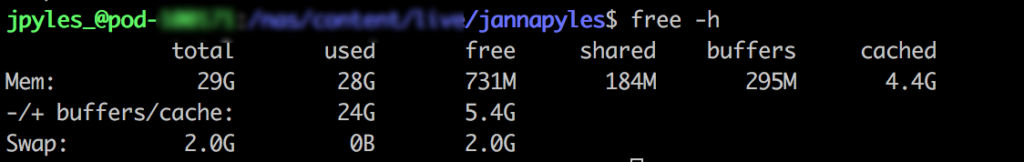
Perhaps most importantly, the free command will indicate whether or not you are writing to swap.
Swap
In a web server environment, when a service over-utilizes the allocated Memory, it will begin to write to swap. This means the web server is writing to disk space as a supplement for Memory. Writing to swap is slow and inefficient, causing the CPU to have to wait while the Memory pages are being written to disk. The most obvious warning flag for Memory concern is swap usage. Writing to swap is a clear indicator that Memory is being overused in some capacity. You can measure swap usage using the free command described above. However, it may be more useful to look at a live monitor of usage like htop instead.
htop will show whether Memory as a whole on a web server is being over-utilized, or whether a specific service is over-utilizing its allocated Memory. A good indicator is to look at the total Memory row compared to the swap row. If Memory is not fully utilized but there is still swap usage, this indicates a single service is abusing Memory.
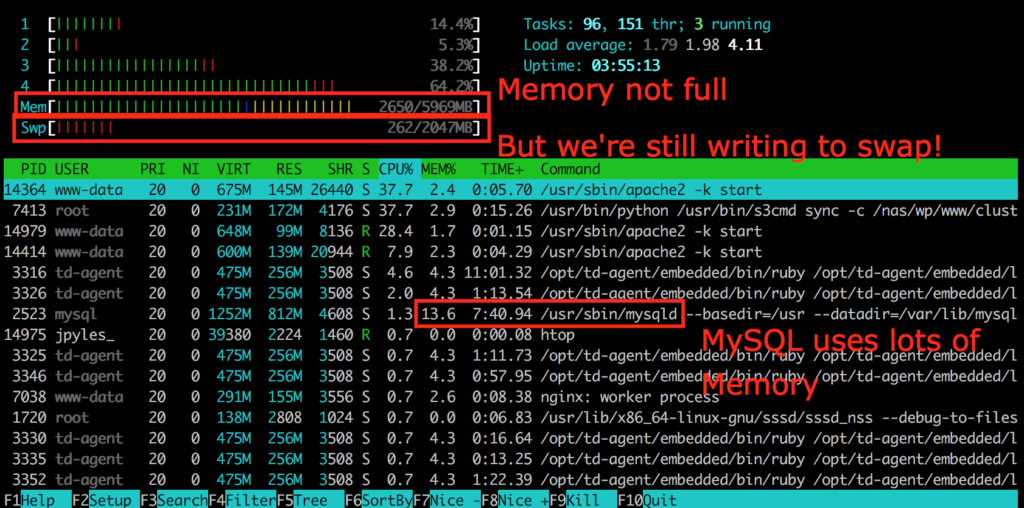
Why is writing to swap slow?
I/O and IOWait
Any read/write process, including writing and reading pages from Memory, is an I/O process. I/O stands for input/output, but for the purposes of this article you can consider I/O to be read and write operations. Writing and reading pages to and from Memory tends to take a few milliseconds. However, writing and reading from swap is a different story. Because swap is disk space being used instead of Memory, the latency caused by rotating the disk to the correct location to access the correct information adds up to IOWait. IOWait is time the processor (CPU) spends waiting for I/O processes to complete.
IOWait can be problematic on its own, but the problem is compounded by IOPs rate limiting. Some datacenter providers have a low threshold for input/output operations. When the rate of I/O operations increases beyond this limitation, these operations are then throttled. This compounds our IOWait issue, because now the CPU must wait even longer for I/O processes to complete. If the throttling or Memory usage becomes too egregious, your data center might even have a trigger to automatically reboot the server.
MySQL and IOWait
In my experience with WordPress, the service that tends to use the most Memory is MySQL by far. This can be for a number of reasons. When a WordPress query accesses a MySQL database, the tables, rows, and indexes must be stored in Memory. Most modern servers have an allocation of Memory for MySQL called the InnoDB Buffer Pool. If this pool is overutilized, MySQL will begin to store those tables, rows, and indexes to swap instead. A common cause of Memory overutilization is extremely large database tables. If these large tables are used often, they will need to be stored in Memory. If your InnoDB Buffer Pool is smaller than your large table, MySQL will write this data to swap instead.
Most often when troubleshooting Memory issues, I find the cause to be unoptimized databases. By ensuring the proper storage engine and reducing database bloat, many Memory and IOWait issues can be avoided from the start. If your database cannot be optimized further, it’s time to optimize your InnoDB Buffer Pool or server hardware instead. MySQL has a guide to optimizing InnoDB Disk I/O you can use for fine tuning.
Table storage engines
Another common MySQL issue happens when the MyISAM table storage engine is used. MyISAM tables cannot use the InnoDB Buffer Pool as they do not use the InnoDB storage engine. Instead, MyISAM uses a key buffer for storing indexes directly from disk cache. As aforementioned, disk cache is not nearly as performant as Memory. And, reading and writing from disk cache is an I/O operation that can easily cause IOWait.
Beyond the performance implications from not using the InnoDB Buffer Pool, MyISAM is not as ideal for databases on production websites that are frequently writing data to tables. MyISAM will lock an entire table while a write operation is updating or adding a row. This means any other requests or MySQL connections attempting to update the table at the same time might experience errors or delays. By contrast, InnoDB allows row-level locking. With a WordPress website, transients, settings, posts, comments and more data are frequently updating the database. This makes the InnoDB table storage engine much more optimal for WordPress websites.
Partitions and Drives
One way hosting providers have found to avoid IOWait issues is to separate MySQL into its own partition or disk. While this does not necessarily remove the IOWait altogether, it logically separates the partition experiencing IOWait from the web server. This means the partition serving website traffic is not impacted beyond slow query performance in high IOWait conditions. For even faster performance, consider SSD for your MySQL partition. SSD, or Solid State Drives, use non-rotational storage known as “flash.” While the cost per GB of storage space is high with SSDs, they are far more performant in terms of IOPs.
Leave a Reply